Here we show you how to quickly convert videos with Aiseesoft Video Converter for Mac.
Step 1: Download and install Aiseesoft Video Converter for Mac. Register with the email address and registration code.
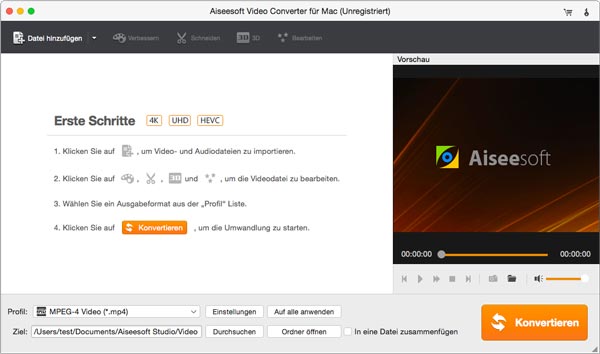
Step 2: Click "Add File" to import your desired files into the Video Converter software.
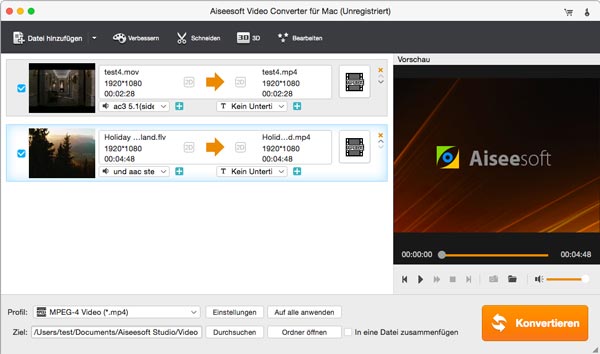
Step 3: Select the output formats from the drop-down list of "Profile" or enter the format directly into the search box.
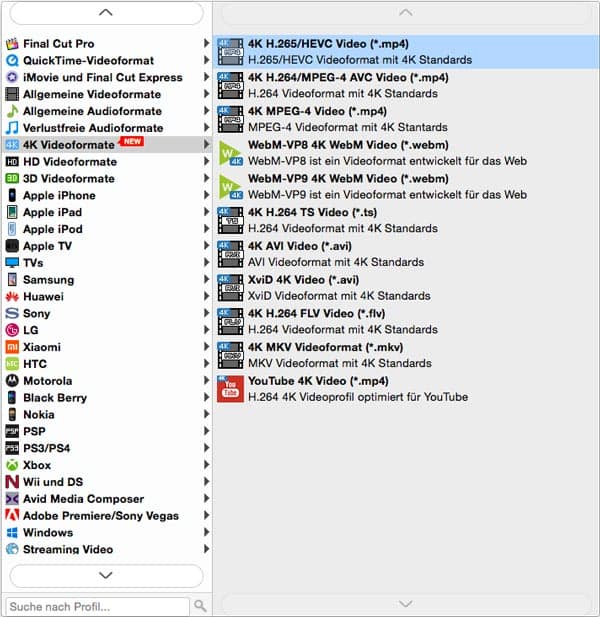
Step 4: If you want to change the video length or remove the unwanted part, please click "Trim". If you are still editing video, go to "Edit". Here you can rotate video, crop video size, enable 3D settings, adjust video effects, improve video quality, add watermark.
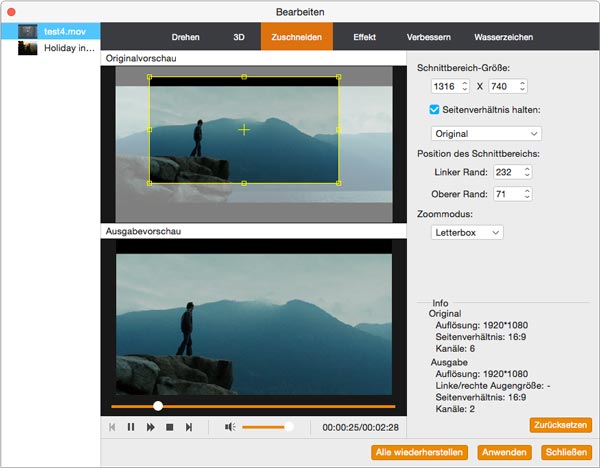
Step 5: When all preparations are done, click the "Play" button in the preview window. When you are satisfied, click on "Convert".