Includes Internet Security, TuneUp, Secure VPN and AntiTrack as a package for 1 Windows PC.
- Click the button below to download the installation file. DOWNLOAD AVG INTERNET SECURITY.
- After the download is finished, open the
 avg_internet_security_setup.exe file(by default downloaded files are saved in your Downloads folder).
avg_internet_security_setup.exe file(by default downloaded files are saved in your Downloads folder). - Click Install and follow the on-screen instructions to complete the installation process.
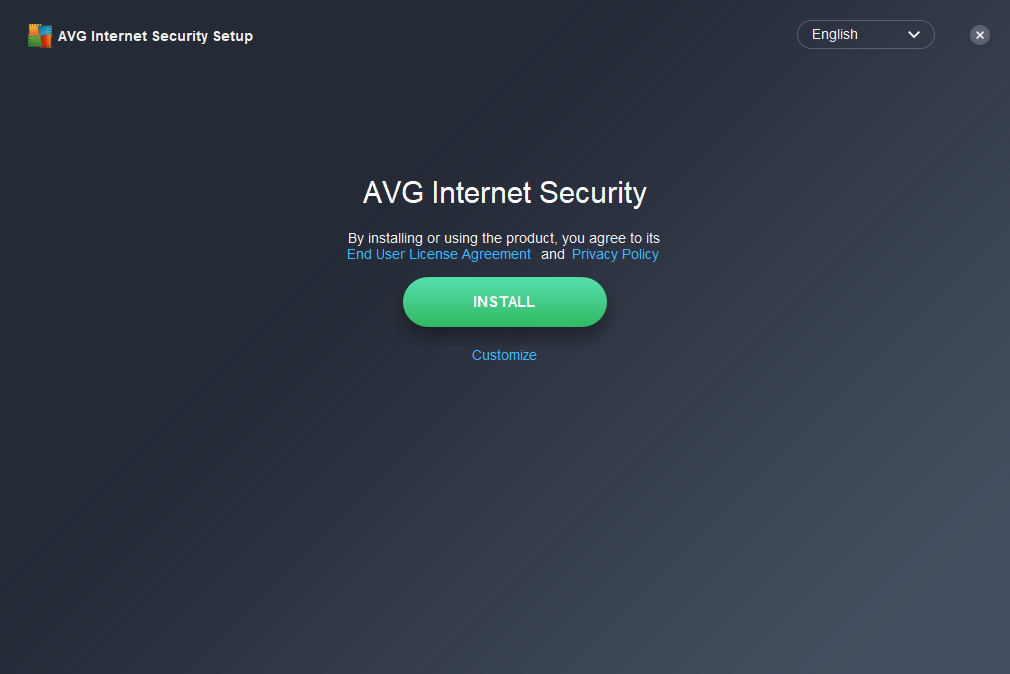
- Double-click the AVG Internet Security icon
 on the desktop to open the application. Then select My subscription under ☰Menu and click Enter activation code.
on the desktop to open the application. Then select My subscription under ☰Menu and click Enter activation code.
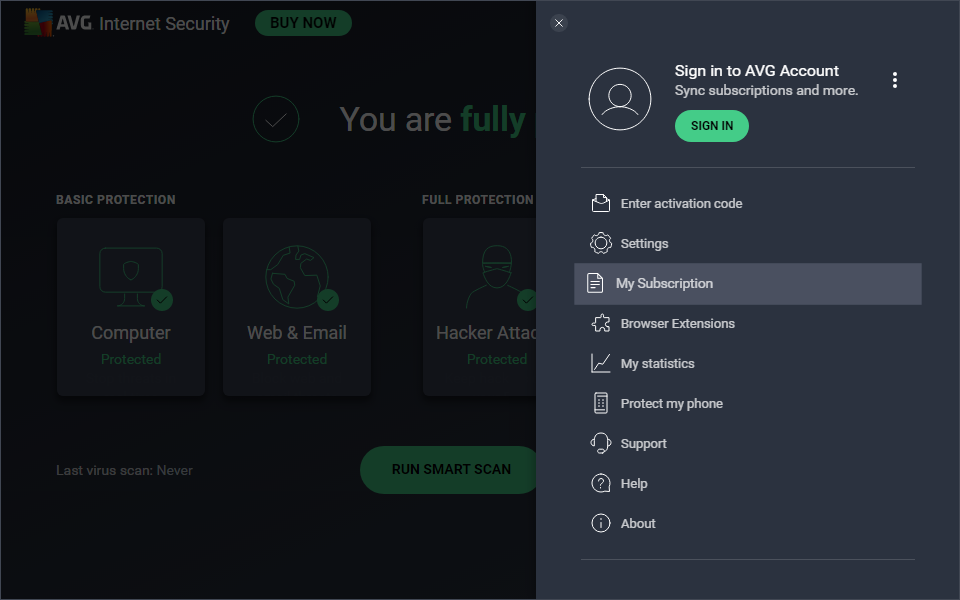
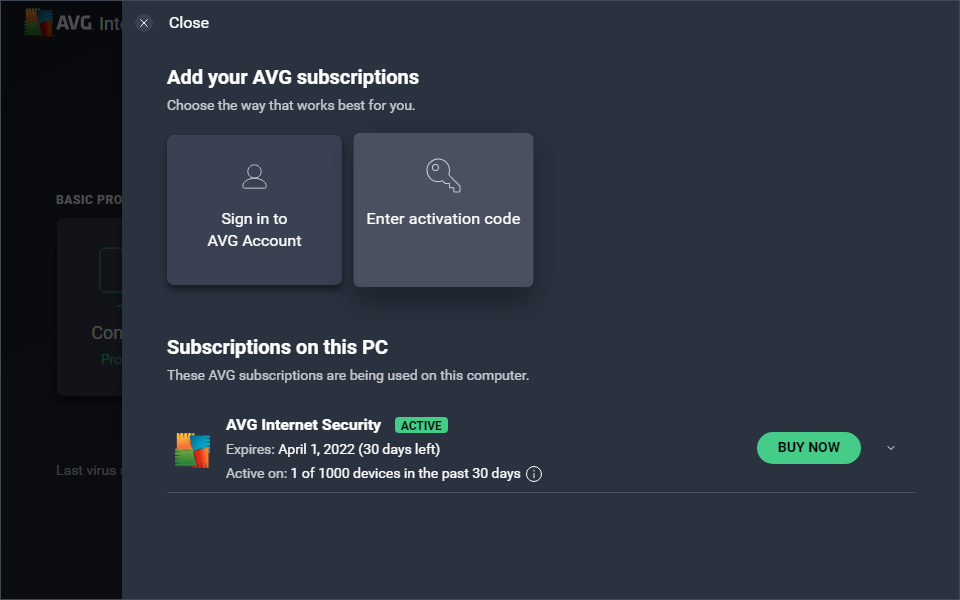
- In the text box, enter the activation code you received with the product and click Enter (enter your name, email address and postcode when prompted).
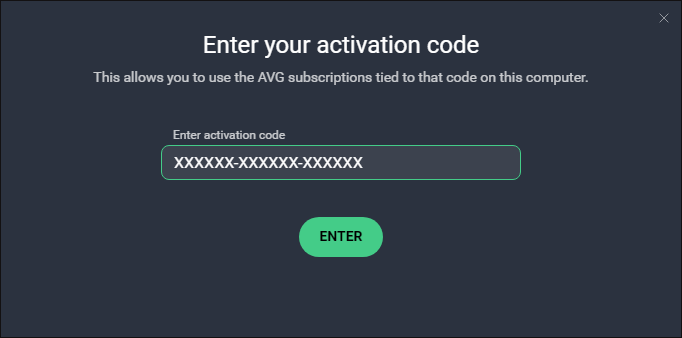 Note: If you have a valid product subscription but the activation code provided is rejected, please enter it into our activation form to retrieve a working activation code through your AVG account.
Note: If you have a valid product subscription but the activation code provided is rejected, please enter it into our activation form to retrieve a working activation code through your AVG account. - On the My Subscription screen, make sure that all products for the recently activated subscription are listed as Active under Subscriptions on this PC. If any products included in this subscription are shown under Other Available Subscriptions, click Activate & Install next to the missing product and wait for the installation to complete.
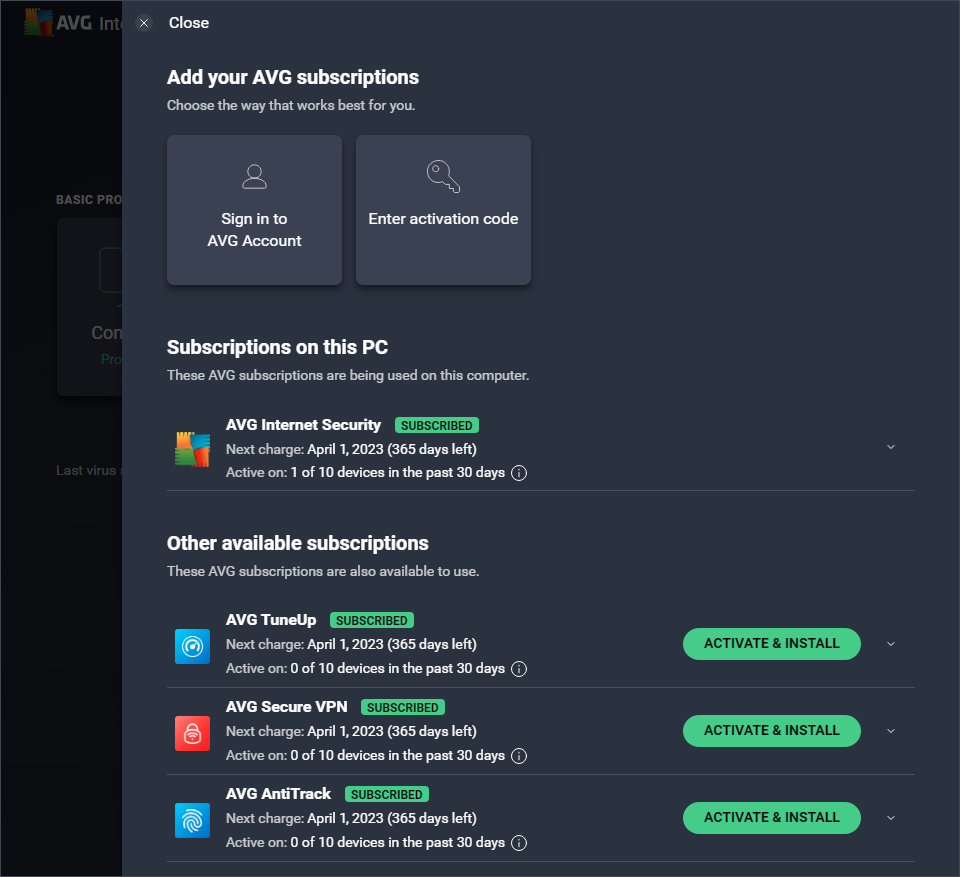
- That's it!