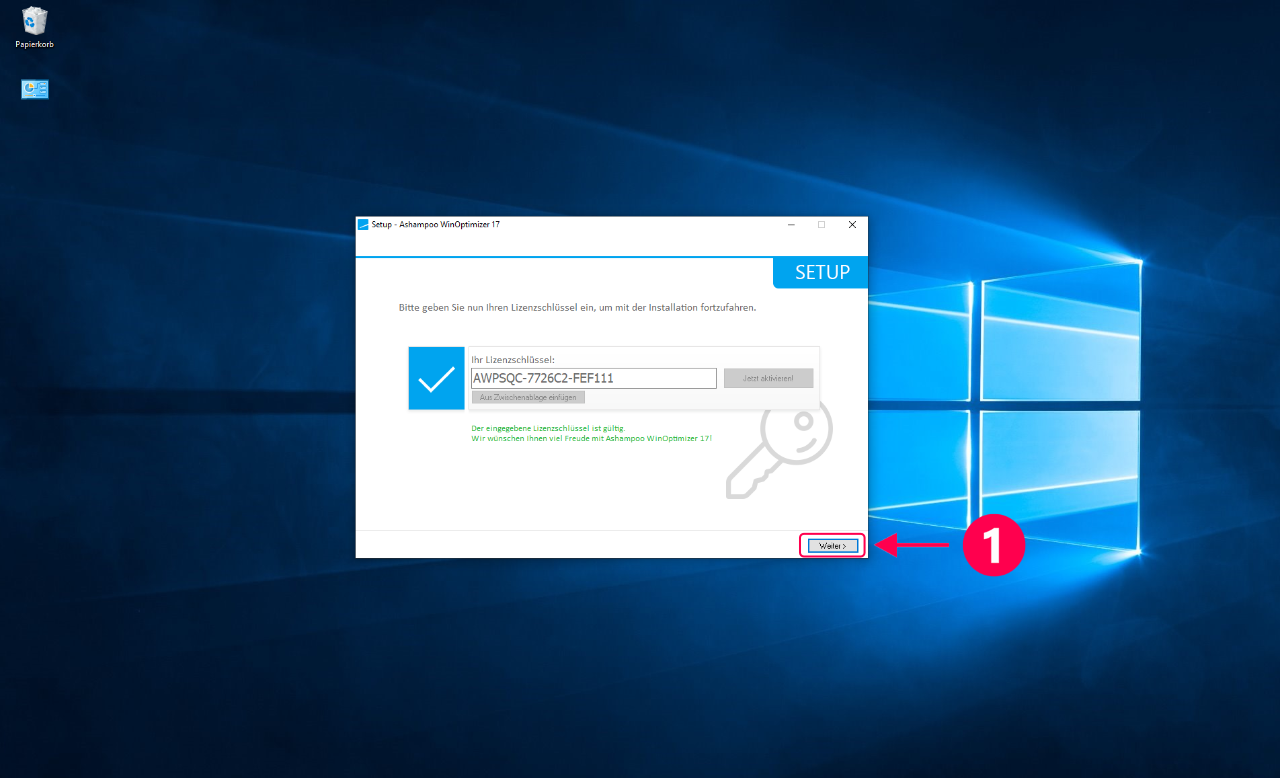1. Start the installation of the Ashampoo programme.
Immediately after starting the installation, an input window opens. Enter the licence key here. (point 1)
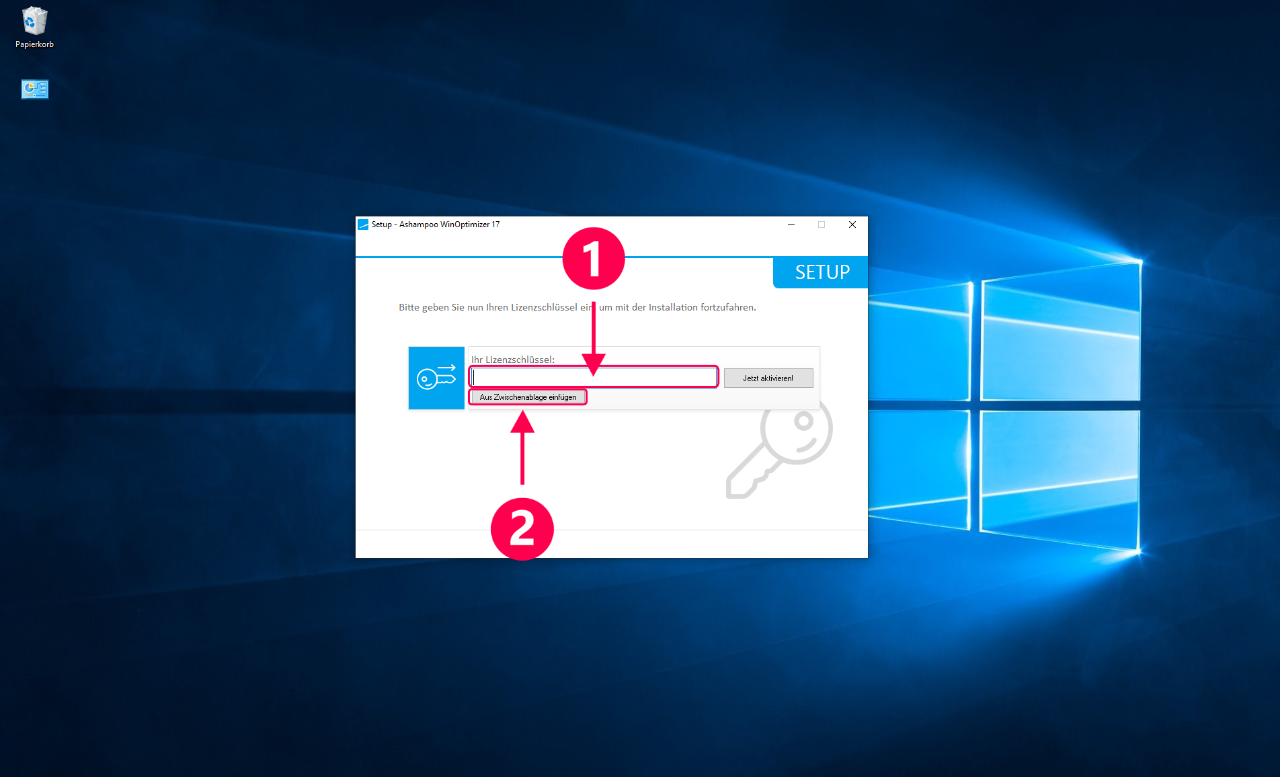
Note: If you have received the licence key by e-mail or otherwise in digital form, we recommend inserting this key here via the clipboard. To do this, select the key with the mouse, then press the key combination CTRL+C, switch back to the installation of the Ashampoo programme and then click on "Paste from clipboard". (point 2)
2. Activation
Now click on the button "Activate now".
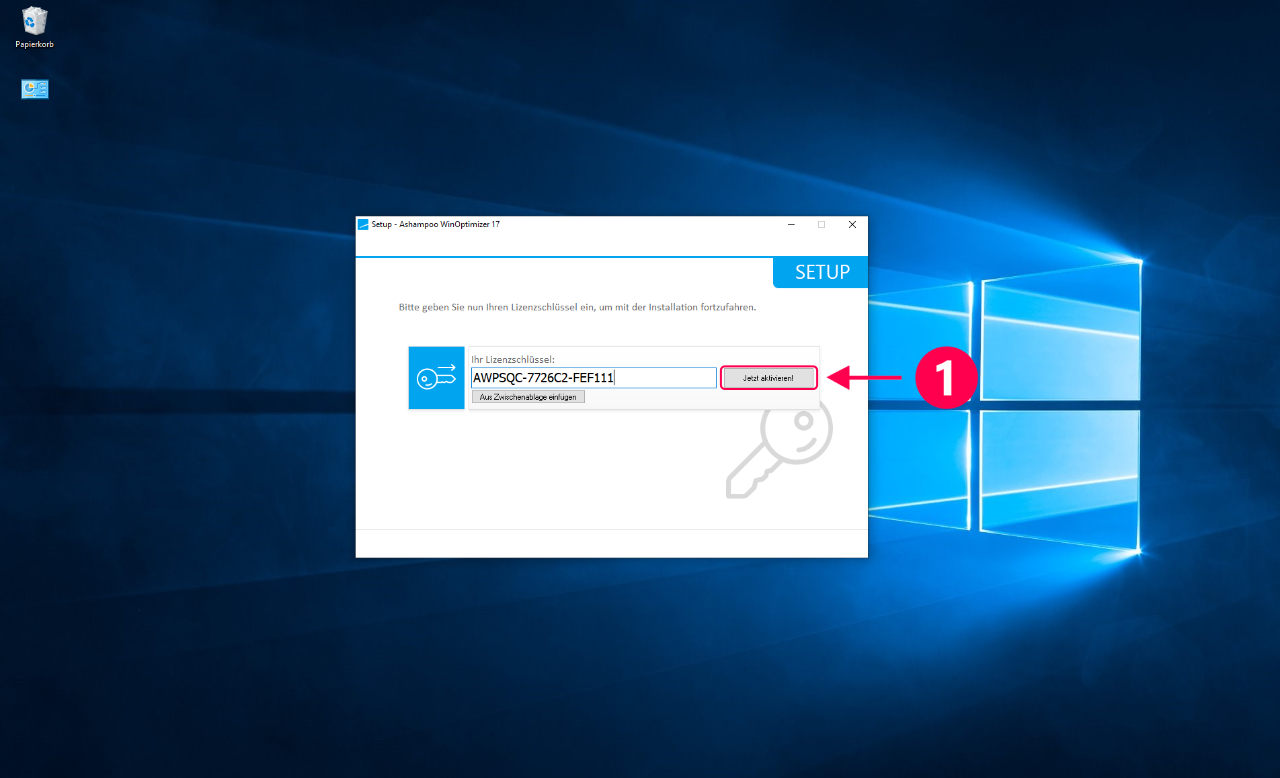
3. Continue installation
The licence key is now checked for correctness. You can now continue the installation by clicking on "Continue".