This article explains how to activate a G DATA multi-user licence on your computers.
If you purchase a G DATA multi-user licence (e.g. for 3 PCs), you will only receive a registration number, just as with a single-user licence.
You enter this registration number during the first installation and, after successful transfer, you will receive an e-mail with your personal G DATA access data, consisting of a user name and a password.
Step 1: Download and install the software. Wait until the installation is complete
Step 2: Click on "Activate full version".
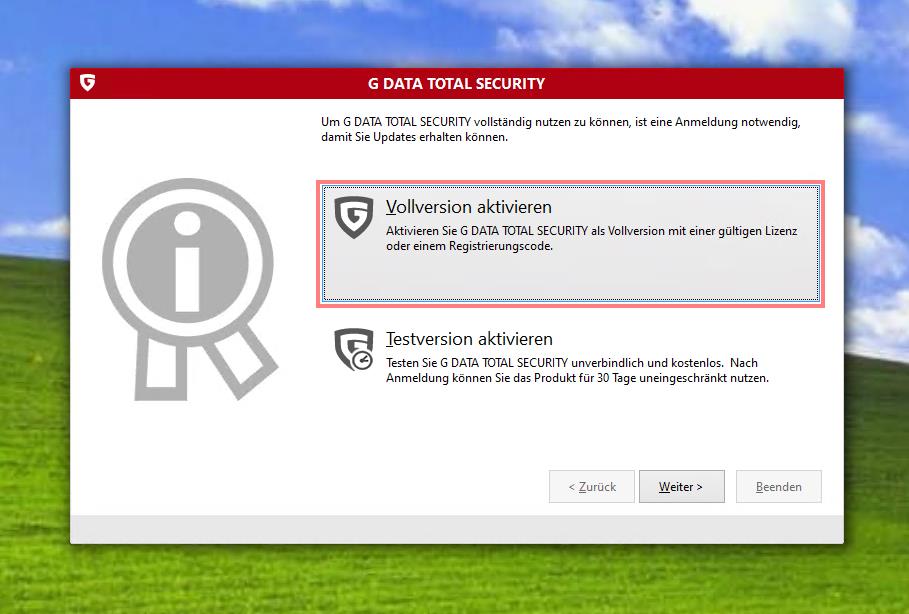
Step 3: Select "Enter access data" and click on "Next".
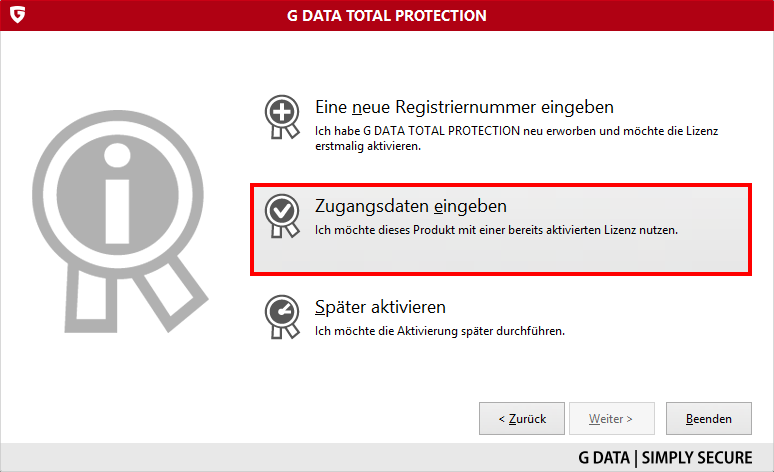
Step 4: Enter your access data in the window that now opens and click on "OK".
If you do not know your access data or have misplaced them, the following article may help you:
You've done it! Your G DATA product is now ready to use!