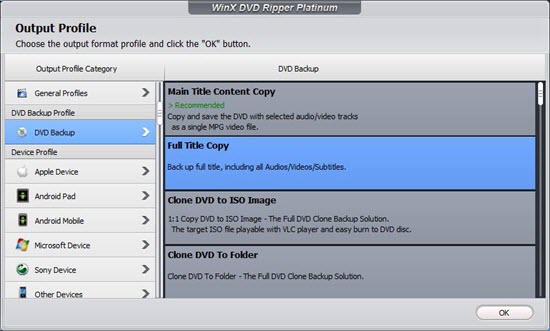There are several ways for fixing WinX DVD ripper error code 1 (conversion completed error). Have a try!
Solution 1: Make sure you have the latest version.
WinX DVD Ripper Platinum has been upgraded to version 8.20.10. The new version offers a more stable solution to rip DVD.
>> Download Windows Version (fully supports Windows 11 and lower versions)
>> Download Mac Version (fully supports Mac OS X Tiger to macOS Monterey)
Solution 2: Rip DVD with "Safe Mode".
It is suggested you to check "Safe Mode" option in the "Advanced Setting" area of main interface. This mode can help you get a smooth DVD ripping process without WinX DVD ripper error conversion completed code 1. But please note that it may take a little longer time than normal.
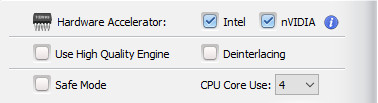
Solution 3. Try "Full Title Copy".
When you get the pop-up Output Profile window, turn to DVD Backup option and select Full Title Copy to convert DVD to .mpg file with all audios/videos/subtitles. You can also transfer the mpg file to whatever format you need with WinX HD Video Converter Deluxe.
Download WinX HD Video Converter Deluxe for a free trial, or contact us for getting a giveaway.